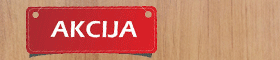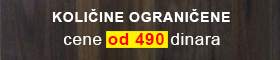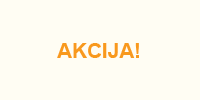Laminat cene
Ko je na mreži: 11 gostiju i nema prijavljenih članova
Parketar Beograd
Možemo da vam ponudimo najbolje i najkvalitetnije parketarske usluge:
- prodaja parketa, postavljanje parketa
- bojcovanje parketa, hoblovanje parketa
- lakiranje parketa, poliranje parketa
- brusenje parketa itd.
Obavestenja - akcije !
Main Menu
Prijatelji sajta
Laminat cene
- Unzip file "hot_chameleon1x.zip" from archive you downloaded after purchase.
- In your Joomla admin panel, go Extensions > Extension Manager. See Image 1.
- Click <Browse> button and locate file "hot_chameleon1x.zip" on your computer. Click <Upload & Install> button. See Step Image 2.
- Once the file has been uploaded on your server, you would get a message as on this image. See Image 3.
- Go Extensions > Template Manager, select "hot_chameleon - Default" from the list and click Default icon (star in the right column). See Image 4.
- Check site frontend. Now you should see your website with a new template.
- You need to type "nav" in Menu Tag ID of the top menu module (position User3). Menu Class Suffix should be empty. Menu style should be set to "list".
After the installation procedure, you won't get your website look as this Demo. Maybe you'd need to change positions of your modules according to this guide and change parameters in some of your menus. We recommend HotStart installation.
Radno vreme i kontakt
Glet d.o.o.
011/ 2465 431
063/ 703 7214
Radno vreme
Radni dan 9 - 20 h
Subota 9 - 15 h
Slike salona
Kako do nas